CRID Systems and Compute
CRID Team supports multiple platforms, departments for your research computing needs.
1500+
Hosted Virtual Machines
3
Cloud Service Providers
103000+
Average compute hours per month
Systems and Research Computing Services
Includes data center hosting services, resource computing, and general server support and administration.
Areas of Service
-
Supported Configurations
Type:
Rack Hosted Physical Server(s)
Virtual Servers
OS Configurations:
Windows
- 2019
- 2022
Linux Supported OS Configuration:
- Ubuntu
- Rocky
- Oracle Linux
-
Features
- Highly available
- Scalable
- Backups available upon request
- Supported/managed by systems administrators
- Customizable
-
Service Expectations and Limits
Max Total Allowable Size for any Single VM:
vCPU Cores: 12 vCPU
Memory: 32 GB
Disk: 2TB
*Cluster builds available see HPC Consultation
-
What's GENIE HPC?
The GENIE cluster is the first university-wide HPC. It is funded by the Biggs Institute and the Geriatric Research, Education and Clinical Center (GRECC) from Scientific Talent Acquisition and Retention (STARs) awards from Univerity of Texas Systems. Beyond supporting research projects from Biggs Institute and GRECC, the cluster will also provide computational access to researchers from other departments, thereby fostering collaborative partnerships with researchers and each other.
- HPC Shared Computing Cluster
-
GENIE HPC Support Model
- Cluster management, proactive monitoring, and support
- Implement industry best practices
- Triage and vendor management for hardware and licensed software (Bright management)
- Training for job, user and queue management
- Setup test queue to allow image testing
- Online documentation
- Monthly or Quarterly utilization reporting
- Base OS, Scheduler, Cluster Manager (CMS) support and fixes
- Recommendation for improvement
-
Platforms
VMWare Horizon
Azure Virtual Desktop
Citrix
-
Service Options
- Persistent
- Non-Persistent
- RDS Published Application
-
Benefits and Features
- Flexibility - Run legacy and homegrown applications from any device; run Windows-only applications on non-Windows devices; specialized software can be added, updated, or removed quickly
- Mobility - Access from anywhere, any device
- Availability - Redundant power, network, and systems datacenter
- Security - Allow secure access to sensitive data; remove content from the endpoint device; reduce threats from theft or compromise from the client device
- Manageability - Simplify desktop support and management; manage automated upgrades, patches, and version control
- Extend the life of older hardware - Users don't need to buy their own copies of software to be installed on their devices
Testimonials
Introduction to GENIE HPC Cluster
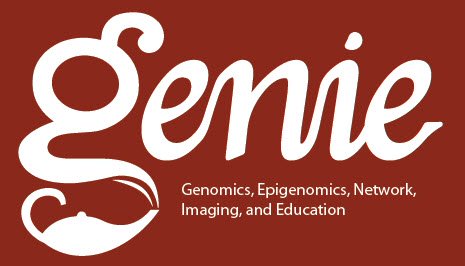
UTHealth SA faculty members can sponsor their own HPC projects or Storage Allocations, while students, post-doctoral researchers, or research staff must use a UT Health SA faculty member as their Principal Investigator, or PI, as their sponsor.
GENIE cluster consists consists of two head nodes, two login nodes, one storage node (300TB), eighteen compute nodes (20 cores each), two large memory nodes (768GB each), and 10 GPU nodes.
In total, there are 600 Xeon CPU cores, 9 NVIDIA T4 GPU, 9 NVIDIA V100s GPU cards, 12.3 TB aggregate RAM, 57 TB mirrored-SSD as scratch space, and all nodes are connected to an InfiniBand switch device that provides up to 200 Gb/s full bidirectional bandwidth per port (2-4 ports each node).
103000+
Average compute hours per month
101500+
Average Jobs per month
-
Eligibility
Who Can Use GENIE?
In July 2020, GENIE, the computational infrastructure for Genomics, Epigenomics, Network, Imaging, and Education was collaboratively funded by the Glenn Biggs Institute and the Greehey Children’s Cancer Research Institute (GCCRI), was established.
Currently, GENIE users are associated with these two institutions.
To find out more details, please contact IMS regarding user access and sponsorship.
There are two types of user accounts;
1) Users affiliated with HPC Cluster Sponsoring Institutes: GCCRI & BIGGS
2) Subscribed University Users
At this time, we are not creating user accounts for people outside of the university community.
Research Faculty and Staff or Students/Residents/Fellows with Sponsor Approval
You will need to provide the name of your faculty advisor or sponsor (PI-Principal Investigator) to make a request.
Once the request is submitted, an email notification will be sent to your faculty advisor or sponsor requesting approval of your request.
You will also receive an email notification for your SR request.
-
Service Level Agreement
IMS staff will provide support for services during regular operating hours from Monday – Friday, 8 am – 5 pm, with the exceptions of university holidays. HPCF staff will make a reasonable effort to ensure systems and services remain available at all times. All requests should be submitted to My Service Center (IMS TeamDynamix) Service Request. When the user has submitted a service request or trouble ticket within the Standard and IMS support scope, the staff will acknowledge, respond to the request based on the severity level.
Response time is the time it takes to acknowledge users' issues. It is measured from the time an incident or request is created until the time that the user is advised their incident or request has been received and is being addressed.
Resolution Time is the time it takes to resolve users' issues or fulfill their requests. It is measured from the time an incident record is created until the time that the user is advised their problem or request has been solved. An increase in workloads and complexity in installation, configuration, and troubleshooting may result in an increase in resolution time.
-
Node Details
Node Type General Compute Node High Memory Compute Node GPU Node T4 GPU Node V100s Model Dell C6420 Dell C6420 Dell R740XD Dell R740XD QTY 18 2 4 nodes / 2 x T4 1 node / 1 x T4 4 nodes / 2 x V100s 1 node / 1 x V100s Processor (2) Intel Xeon Gold 5215 2.5G, 10C/20T, 10.4GT/s, 13.75M Cache (2) Intel Xeon Gold 5215 2.5G, 10C/20T, 10.4GT/s, 13.75M Cache (2) Intel Xeon Gold 5215 2.5G, 10C/20T, 10.4GT/s, 13.75M Cache, Turbo, HT (85W) DDR4-2666 (2) Intel Xeon Gold 5215 2.5G, 10C/20T, 10.4GT/s, 13.75M Cache, Turbo, HT (85W) DDR4-2666 GPU N/A N/A NVIDIA(R) Tesla(TM) T4 16GB Passive, Single Slot, Full Height GPU NVIDIA Tesla V100S 32GB, 260W, Passive, Double Wide, Full Height GPU Memory (12) 32 GB DIMMs (12) 64 GB DIMMs (12) 32 GB RDIMM, 2933MT/s (12) 32 GB RDIMM, 2933MT/s Network card (1) Dual Port 10 GbE SFP+ (1) Dual Port 10 GbE SFP+ (1) Intel X710 Quad Port 10GbE SFP+, rNDC (1) Intel X710 Quad Port 10GbE SFP+, rNDC InterConnect: InfiniBand (100 Gb/s) Mellanox ConnectX-6 Single Port HDR100 QSFP56 Infiniband Adapter, PCIe Full Height Mellanox ConnectX-6 Single Port HDR100 QSFP56 Infiniband Adapter, PCIe Full Height Mellanox ConnectX-6 Single Port HDR100 QSFP56 Infiniband Adapter, PCIe Full Height Mellanox ConnectX-6 Single Port HDR100 QSFP56 Infiniband Adapter, PCIe Full Height Hard Drive (2) 1.9 TB SSD SAS Mixed use 12Gbps (2) 1.9 TB SSD SAS Mixed use 12Gbps (2) 1.9 TB SSD SAS Mixed use 12Gbps (2) 1.9 TB SSD SAS Mixed use 12Gbps -
Installed Software Apps
Software list here
Virtual Desktop Services
VMWare Horizon View Desktop
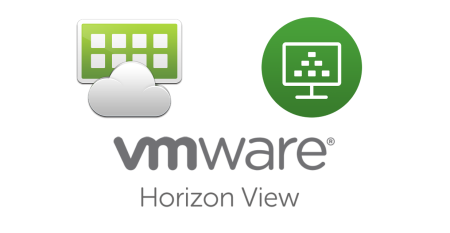
The VDI Service provides remote access to users from anywhere and from any device to a full Windows desktop, which is hosted in the Health Science Center data center.
-
Service Options
- RDSH Published Application - Request access to University Published Applications like Chrome, FireFox, and Edge or request a client-based application be published using RDSH technology (minimum 50 concurrent licenses)
- Virtual Desktop Lite - Random/Non-Persistent – Virtual Desktop Lite service provides users with remote access from anywhere on any device to a full Windows desktop hosted in the data center. 2 vCPU / 6 GB RAM / 5 GB Profile Space
- Virtual Desktop Standard - Static/Persistent – Virtual Desktop Advanced service provides users with remote access from anywhere on any device to a full customizable Windows desktop hosted in the data center. 2 vCPU / 6 GB RAM / 20 GB Profile Space / 20 Hard Disk for Applications
- Virtual Desktop Power User - Static/Persistent - Virtual Desktop Power User service provides users with remote access from anywhere on any device to a full customizable Windows desktop hosted in the data center. 2 vCPU / 8 GB RAM / Localized Profile Space / 100 GB Hard Disk for Applications
-
Benefits and Features
- Flexibility - Run legacy and homegrown applications from any device; run Windows-only applications on non-Windows devices; specialized software can be added, updated, or removed quickly
- Mobility - Access from anywhere, any device
- Availability - Redundant power, network, and systems datacenter
- Security - Allow secure access to sensitive data; remove content from the endpoint device; reduce threats from theft or compromise from the client device
- Manageability - Simplify desktop support and management; manage automated upgrades, patches, and version control
- Extend the life of older hardware - Users don't need to buy their own copies of software to be installed on their devices
-
Desktop Protection
Type 2 virtual desktop backups are automated. Backups are kept 3 days, and restoring a desktop from backup returns the desktop to any previous state in the past 3 days. Desktops that have been cancelled and deleted cannot be restored from backup.
-
Disaster Recovery (DR) and Redundancy
Redundant VDI is available at the secondary data center site to facilitate virtual desktop provisioning in the event of an outage of the primary data center. New DR-ready virtual desktops can be deployed onto end-user devices so users can continue working, keeping the core business alive.

Azure Virtual Desktop (AVD) service provides remote access to users from anywhere and from any device to a full Windows desktop, which is hosted in the Microsoft Azure Cloud.
Computing Services

UT Health IT System Operations and Administration offers managed servers, hosted server environment, virtual servers, physical servers, and server software installation services.
-
Virtual Servers
Supported OS Configuration:
Windows: 2019, 2022
Linux: Oracle Linux, Rocky, and Ubuntu
-
Database Hosting
This service is for small applications that can run on a shared Windows or Linux server and for requests for MS SQL, MySQL, and Oracle database hosting.
- Web Hosting
- Application Servers
- Virtual Appliance Hosting
- Rack Mounted Severs